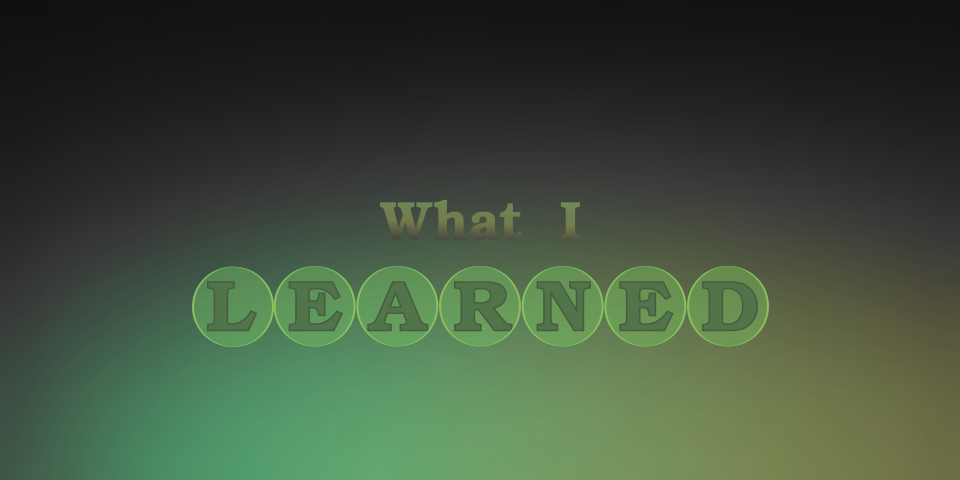
What I learned new this week (week 8)
Before beginning with it I should clearify first why am I writing this. Every day we learn something, specially me because I recently started using Linux for fulltime. So I am learning something every day about it. But I find out that I forget most of it because I do not write it down. So I start writing it down. Also I thought that I should share this with everyone. And this is the third week. There might be some information which is new to you. So let’s get started.
-
In Vim,
~will toggle the case of the letter under the cursor. i.e., lower case to upper case or vice versa. To apply this to an entire word we can useg~w. -
In Vim, to toggle case of entire sentence inside a html tag use
g~it. -
Similar to previous keybinding, to select the entire content inside a html tag use
vit. -
In Vim, to fix the indentation of a small block of code firstly select that block of code in visual mode then press
=. -
In Vim, to fix the indentation of entire file use
gg=G. -
In Linux (specially Ubuntu Gnome), to take a screenshot just press the
prt sc(Print Screen) key on your keyboard, it will open screenshot window. -
In Linux (specially Ubuntu Gnome), to start screen recording press
ctrl + alt + shift + Rto open recording window.
That’s it for this week. Meeting you next week.