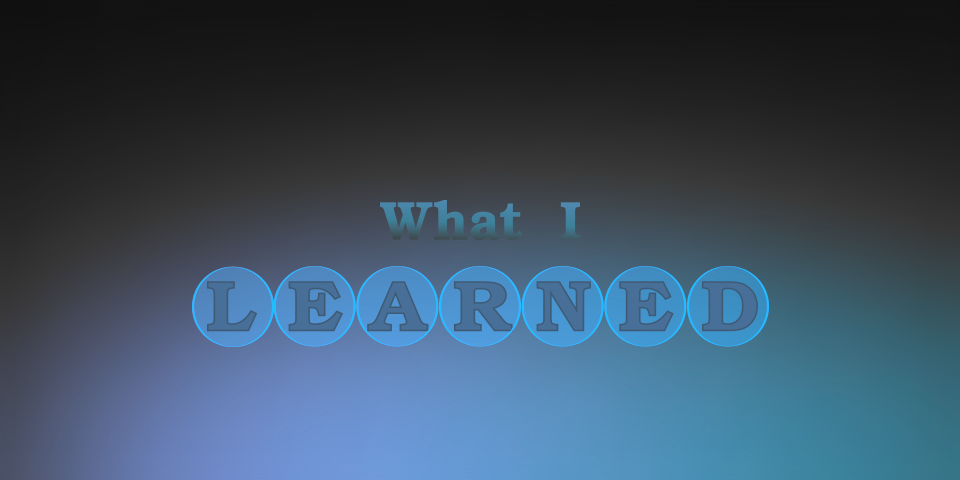
What I learned new this week (week 6)
Before beginning with it I should clearify first why am I writing this. Every day we learn something, specially me because I recently started using Linux for fulltime. So I am learning something every day about it. But I find out that I forget most of it because I do not write it down. So I start writing it down. Also I thought that I should share this with everyone. And this is the third week. There might be some information which is new to you. So let’s get started.
-
In Python, we can actually do this
lower range < value < higher rangeor something similar. Example -0 < 5 < 10returns true. If any single condition in this large conditions resolve False then it will return False. -
In Vim,
zzcommand will vertically center the cursor line. -
In Linux, we can pass multiple command separated by semicolon to run them sequentially. Example:
cd dict; ls -ait will change the directory todictthen runls -acommand. The good part of it is that if the initial commands fail or do not exist lateral commands will still be executed. -
In Linux,
columncommand will print content of a file in a tabular form. This is a really great tool for machine learning developers. We can just entercolumn -s ',' data.csv -tand it will display the data in well separated tabular format. -
In Linux,
truncatecommand can be used to resize a file. We can expand or shrink file size. Example:truncate -s 1000 filename.txtwill resize thefilename.txtto have on 1000 bytes. Iffilename.txthad more data then 1000 bytes then all of them will be lost. -
truncate -s 0 filename.txtcan be used to clear all the content of a file.
That’s it for this week. Meeting you next week.